Now you can proceed to add the profile points beginning with the center level. Click on Add toolbar button to add a new profile point. The first point will be center point by default having 0 as offset and CL as level. Please note that all parameters must precede with a $ dollar sign.
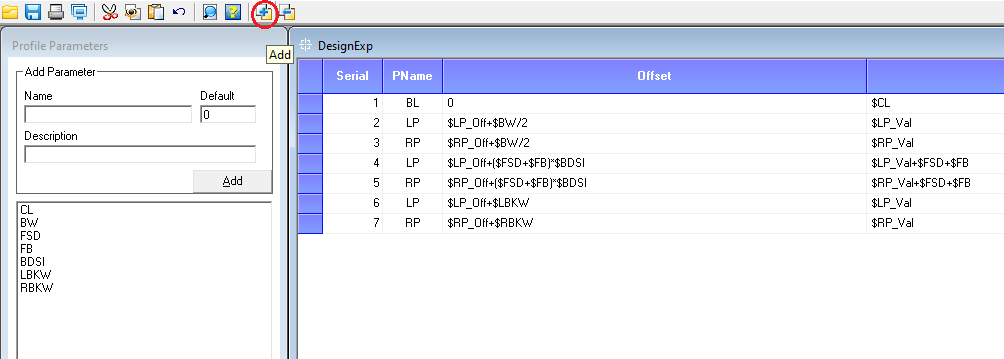
For the next point click on Add toolbar button again. You will now be presented with the following options: Left, Right and Cancel. Click on Left. The typical values would be LP_Off and LP_Val in the Offset and Value columns respectively. Here you can add any parameters defined previously by double-clicking the required parameter. The operations supported are:
| ADD | : + |
| SUBTRACT | : – |
| MULTIPLY | : * |
| DIVIDE | : / |
| EXPONENT | : ^ |
| MODULUS | : % |
| BRACKETS | : () |
Let’s take the example of a simple canal. The first point on the left would be:
Offset: $LP_Off+$BW/2 (previous offset added to half of bedwidth)
Value : $LP_Val (previous value since it would be on the same design level)
This can be repeated on the right side similarly clicking on Add toolbar button and selecting RIGHT option:
Offset: $RP_Off+$BW/2
Value : $RP_Val
Now we add the bed slope to these values. The next point on the left would be:
Offset: $LP_Off+($FSD+$FB)*$BDSl (previous offset added to Bed Slope multiplied by sum of Full Supply Depth and Free Board)
Value : $LP_Val+$FSD+$FB (previous value added to Full Supply Depth and Free Board)
Repeat on the right side as follows:
Offset: $RP_Off+($FSD+$FB)*$BDSl
Value : $RP_Val+$FSD+$FB
After this, we can add the bank width to the left side:
Offset: $LP_Off+$LBKW
Value : $LP_Val
Repeating the above on the right side but now with Right Bank Width:
Offset: $RP_Off+$RBKW
Value : $RP_Val
As you might have noticed, we have not entered anything for the closing toe slope. This part is automatically taken care of by the software as stated earlier.
So now we are done with creating the profile for a simple canal. You can watch this process in the following video: https://www.youtube.com/watch?v=8T3BX7AmuBA
