Initial or actual ground levels are entered into the system in the following format:
| Chainage | Offset | Level |
|---|---|---|
| 0.500 | -1.2 | 99.200 |
| 0.500 | -0.5 | 99.100 |
| 0.500 | 0 | 99.100 |
| 0.500 | 0.5 | 99.150 |
| 0.500 | 1.1 | 99.230 |
The negative values in the OFFSET column denote left side levels and positive values denote right side levels. The center level is denoted by OFFSET value of 0.
The Data>>Initial Levels menu option invokes the datasheet for entering the actual ground levels.
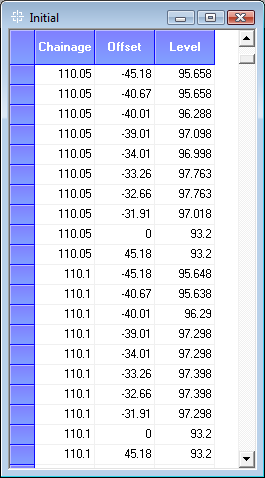
To enter new levels, press CTRL+N and enter the number of rows to be added. You are also asked for the chainage. If you wish to enter a single chainage, then specify the chainage in the input box. If you want to enter multiple chainages, then leave the chainage value as 0. Now start entering the data as shown in the above format.
Tip: Alternatively, you can also paste data from an Excel spreadsheet or any other application supporting tabular format. The datasheet is automatically sorted on the basis of Chainage and Offset in ascending order.
LXQ-CAD also accepts data in the following format :
| Chainage | Offset | Level | |
|---|---|---|---|
| Left | 0.500 | 1.2 | 99.200 |
| 0.5 | 99.100 | ||
| Center | 0 | 99.100 | |
| Right | 0.5 | 99.150 | |
| 1.1 | 99.230 |
The order of data is very important in this case. The software treats all values appearing before Offset 0 as LEFT side levels and all values appearing after Offset 0 as RIGHT side levels. Also all levels with blank chainage data is treated as levels for the previous chainage.
After entering data in this format, it needs to be converted into the acceptable input format using Set Initial Levels in Order toolbar option.

