The Data>>Design Levels menu option brings up the datasheet for entering design levels.
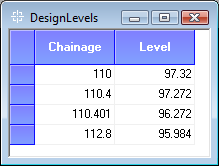
To add a new level, press CTRL+N. You will be asked the number of records to enter. You need not enter levels for all chainages. If your design is for a canal, it is usually a constant slope from start to end. In such a case, enter only the start and end chainage levels. The intermediate levels will be automatically calculated by the software. In case the slope changes in between, you need to enter the level at the change point.
Design levels can also be entered from an EXCEL spreadsheet or any application supporting tabular format. If you wish to enter design levels visually, you can use the View L Section option.
